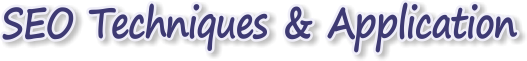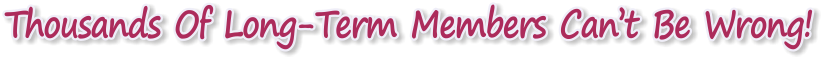Important Note: Please see our SEO Basics page if you need some background explanation on basic SEO theory & stategy...
You MUST Build 'Deep' Back-links To Individual Sub-Pages On Your Website As Well
 It's completely essential from an SEO perspective to build back-links to the inner pages of your website, and not just your home page. If you have a couple of category pages for example, which contain links to individual products, then it is worth driving appropriate search terms to those pages too. Don't just create back-links to your home-page; it results in a highly unnatural link-profile which can cause sites to be penalised by Google.
It's completely essential from an SEO perspective to build back-links to the inner pages of your website, and not just your home page. If you have a couple of category pages for example, which contain links to individual products, then it is worth driving appropriate search terms to those pages too. Don't just create back-links to your home-page; it results in a highly unnatural link-profile which can cause sites to be penalised by Google.
The SE's are looking more and more at how individual pages on your site are listed and treated. Deep-linking has become absolutely crucial since the Google Panda updates of 2011 & 2012 (and subsequent updates have reinforced this), and it will help massively with stabilising your rankings and reduce 'bounce' (or 'The Google Dance' as it's sometimes known!)
As a general guideline now, you should always try to keep less than 10-40% of your inbound links to the home-page of that site (smaller sites would normally have a larger proportion, and larger sites should obviously spread the links deeper. i.e. a 10,000 page site with 40% of it's links to the home-page is 'out of balance'). The rest should be divided up between the inner/sub-pages. Search engines also don't like to see masses of links to a sub-page and very few links to the home-page. This isn't natural if you think about the way a website is expected to look. i.e. Don't have 80% of your links to a sales sub-page, just because that's the most important page for you to rank.
A simple way to think of it would be to compare it to performance car tuning. You may only really care about the engine and how fast it can go; but if you neglect the brakes, suspension, handling and aerodynamics, then you're heading for an accident. All things in balance: The Zen of SEO!
Working With New Sites/Domains And Keyword-Rich URL's
A useful point to remember is that with a newer site/domain (less than a year old) it's generally easier and quicker to get a home-page ranked - than it is to get a sub-page ranked. And having your keyword phrase in the URL used to be universally acknowledged as a quicker route to getting a decent ranking for your home-page; but not any more! This is known as using EMD's - or Exact Match Domain-names (or as close to 'exact-match' as is available - like 'WilsonGolfClubsPro.com' for 'Wilson Golf Clubs'. These are often called PMD's - or Phrase-Match Domain-names.) You'll see this regularly in search results, where marketers have multiple 'micro-sites' which only rank for a few keywords (and contain only a few pages,) and provide information on that one area. They normally feature what we call a 'squeeze page' - which is an information collection form with some sales copy - to create a 'lead' for the business.
You need to be very careful with keyword-optimised EMD/PMD URL's though, as Google is increasingly coming down on any advantage this gives. It can also be seen as over-optimisation. Ensure that you deep-link thoroughly if you're using this method. Having all your back-links to your home-page on a keyword-optimised URL is a dead give-away of a small site that is over-optimised.
If you have a really small site then you strongly need to consider adding more content pages to 'flesh' the site out. Any site smaller than 20-30 pages should be built out some more. You can use a blog and post content about your industry/products/news etc. If you start to think, it shouldn't be difficult to flesh a site out to 50-100+ pages over time.
Newer domains that are less than 6 months old, (and also older sites that have had minimal linking,) will generally always experience some kind of ranking 'bounce'. This is completely normal, and what you need to expect...
Google will see your change in link-building behaviour and start 'bouncing' you up and down in the organic rankings. This slowly settles over time and once the new link behaviour becomes the 'norm' the effects die back and you usually end up in a stronger position (assuming you haven't over-optimised!). Their algorithm does this with all sites to some extent, but newer sites in particular are much more susceptible.
With 'new' sites, all rankings in the first few months are incredibly transient; do not expect that just because you were suddenly ranking number #3 for 2-3 weeks that it will stay there; this is just Google running their algorithm, allowing newer sites and pages to rank for a while, in case they contained some new news or information. The page could (and probably will) quickly plummet and disappear completely out of the results, before slowly climbing back up again. And it will still be bouncing considerably for some time.
 The only way to avoid ranking bounce is to use incredibly cautious link-building, which will take forever to produce any long-term ranking effect. As a site-builder ourselves, we don't even track rankings for the first 3-4 months (depending on the sector and how aggressive we need to be,) as it just isn't worth the sleepless nights and angst that seem to arise out of watching this bounce! You can't really prevent it; so ignore it and move on to building content or another site/asset while it settles.
The only way to avoid ranking bounce is to use incredibly cautious link-building, which will take forever to produce any long-term ranking effect. As a site-builder ourselves, we don't even track rankings for the first 3-4 months (depending on the sector and how aggressive we need to be,) as it just isn't worth the sleepless nights and angst that seem to arise out of watching this bounce! You can't really prevent it; so ignore it and move on to building content or another site/asset while it settles.
The only proven way of mitigating some of this, is to create a bunch of Web 2.0's as 'buffer' sites and build the majority of your links at these. This vastly reduces direct-linking which is the major cause of bounce.
Over-Optimisation & Google
Over-Optimisation is one area we need to touch on, as it's become increasingly important every year since 2008.
This really only happens with Google, and results in ranking penalties where they see the fingerprint of SEO 'manipulation'. If you are doing well with a rank and then suddenly drop 40-50 spots over night and then stabilise there - you've probably been penalised. To avoid this, you need to put variety into your inbound linking phrases and also use 'modifiers' in your site text. If you build 1,000 links and they all anchor with 'large red balloons' and the website is called 'LargeRedBallons.com' with a home-page entitled 'Large Red Balloons' and the sub-title says 'Large Red Balloons' and the first paragraph opens with... yes... you guessed it... 'Large Red Balloons...' then you're going to trip every penalty in the Google book. This isn't natural and has obviously been manipulated to try and rank for 'Large Red Balloons'.
Use a wide variety of mixed anchors - and make minor modifications over time. For the page and header titles, use 'modifier' words in front of and after the text (and sometimes in-between too.) For example: The page title could be 'Why Large Red Balloons Are Better Than Small Red Balloons' and a sub-heading on the page could be 'The Very Best Large Red Balloons That Money Can Buy'. The first paragraph could open with 'Many people think that large red balloons are pretty, but just think...' etc. Mix it up and keep it sounding natural.
It will also read better and make more sense to the people that really matter - your potential customers.
'Naturalisation' Of Anchor Terms To Avoid Over-Optimisation
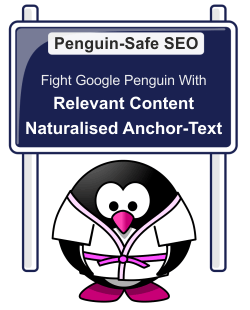 One of Backlink Banzai's most powerful features is the 'Naturalisation' option. This is designed to automatically protect you from over-optimising your anchor-text; by altering, extending and replacing a percentage of your anchors.
One of Backlink Banzai's most powerful features is the 'Naturalisation' option. This is designed to automatically protect you from over-optimising your anchor-text; by altering, extending and replacing a percentage of your anchors.
You have the option of adjusting 1/3rd (33%), half (50%), 2/3rds (67%) or all (100%) of your anchor terms.
The '% Replaced' is the total % of anchors that get 'adjusted' in some way. Of these adjustments, half are used to create 'extended anchors' by adding prefix/suffixes to your current anchors, and the other half are split between domain/brand URL's and generic anchors (click here etc.)
So as an example, if you choose the 'Replace 2/3rds (67%)' option, you get...
1/3rd (33%) of anchors using your selection of exact-match keywords, as entered by you in our members area:
i.e. Weight Loss|Rapid Weight Loss|Fast Weight Loss|Losing Weight
Then the 2/3rds (67%) of 'adjusted' anchors... Which are...
1/3rd (33%) of your anchors using 'phrase-match' keywords, (by adding extensions to the exact matches):
i.e Considering Weight Loss|Rapid Weight Loss Examined|Investigating Fast Weight Loss|Considering Losing Weight
1/6th (16%) of anchors using URLs. If the URL is less than 50 chars (not including the 7 chars for "http://"), then it uses the full URL (without the http://) as the anchor. If the URL is over 50 chars, then it uses the base 'domain' url:
i.e. weightloss.com -or- www.site.com/my-weightloss-blog
1/6th (16%) of anchors using generic terms:
i.e. Click here|Try these out|Check this site out (from many hundreds of variations we have.)
The safest linking profile since the Google Penguin updates would now have 1/3 as mixed keyword anchors (containing your keywords, but with a wide variety of 'long-tails', and prefixed/suffixed modifiers,) and 1/3 as domain/brand anchors, and 1/3 as mixed generic anchors. This generates a far more natural link-profile to combat Penguin.
...This is exactly what happens if you choose the 'Alter ALL (100%) of my Anchors' option.
For naturalisation to work effectively, you still need to supply many 'base' keyword terms. This gives the function more terms to 'key' off and provides a lot more variation in the final output keywords. i.e. If we could extend 1 keyword to 100 variations, then 5 keywords means we can build 500 different variations. The more the merrier! This DOESN'T necessarily mean providing completely different keywords to the page's 'core' terms. You just want the LSI/Longtail/alternate meaning variations that are closely grouped and targeted by your on-page SEO...
i.e. if your page is defined around 'dieting advice', then you can also use 'dietary recommendations', 'weight loss suggestions', 'slimming ideas' etc. These are all thematically similar, and don't overuse the same individual keyword terms (See Google Penguin : Recovery Questions & Examination).
Trying to Dilute? We also have a fifth naturalisation option: '100% DILUTION - NO Keyword Anchors', which goes one step further, and completely ignores your entered keywords. It builds 50% of your links using the URL as the anchor, and the other 50% using generic anchors. This final option is a temporary 100% dilution mode for those that want a quick switch to aid in their anchor-profile dilution. Once you've achieved dilution, then you should switch back to the previous 'Alter ALL (100%) of my Anchors' option, so that your keywords start getting seeded back in gradually at low volumes.
The Google 'Panda' updates of 2011-12, and particularly the 'Penguin' updates starting in 2012, left many websites reeling from the effects of over-optimisation. This was predominantly down to over-linking with home-pages, and the over-optimisation of keyword phrases.
Remember that over-optimisation is a two-part equation. It happens when your phrases are overly 'tuned' towards specific content pages. Therefore, changing both sides of the equation can help in different scenarios. Using a wide variety of new anchors can help de-optimise things from the keyword perspective, and making small changes to the actual page can also help with de-optimising that phase. Placing modifiers into the titles and header tags can help reduce the density of keywords in that phrase, and also move the keyword away from the 1st word position - which can often help reduce the 'power' of that phrase.
 So... How Should I Set Up My Banzai Link Slots?
So... How Should I Set Up My Banzai Link Slots?
The best advice for smaller sites is generally to point around 20-25% of the inbound links at the home page and the rest at inner-pages. Quite often, a simple and successful method is to send 25% of that site's links to the home-page (using multiple different anchor text phrases) and 25% to 3 pages off of your home page.
Example: Imagine we have a site called 'bluefluffywidgets.com'...
- We direct 25% of our inbound links at the home-page with 'blue fluffy widgets|blue widgets|fluffy widgets|fluffy blue widets' as the possible anchors.
- We then send the next 25% of our links to the 'Fluffy Blue Widgets - Buy Now' sub-page with 'Buy Fluffy Blue Widgets|Buying Blue Fluffy Widgets|Buying Fluffy Widgets|Buy Blue Widgets' as the anchors. This page is also linked to from the home-page of our site with a similar anchor text.
- We then do the same with another 2 pages linked off of the home-page; for example a 'Reviews on Blue Fluffy Widgets' page, again with 'Blue Fluffy Widgets Reviews|Fluffy Widgets Reviews|Blue Widgets Review...' as the anchor texts.
...You can see this distributes links well and creates a little cluster of link authority around the 'blue fluffy widgets' phrase. This is what we're trying to achieve.
But remember, that if your site is a new one, then only using 4 slots means each page is getting 25% of the links we build each month - which is too much at the start. You should either use multiple sites or use Web 2.0's (or other trusted sites/pages) as 'buffer' sites to reduce the volume of direct-linking.
If you have multiple sites then 4-5 sites with 4-5 slots each massively reduces the concentration of links to one page or domain; and will help kick-off the establishment of your link velocity in a more controlled manner. If you don't have multiple sites, then consider building 10-20 2.0's that are on-topic and relevant to your site, and then build the majority of your Banzai links at these. The 2.0's would contain a link back to your pages; and would massively reduce the amount of direct-linking to your site. (You could also use any older 'authority' pages that already contain links to your sites; maybe quality articles or content that you published manually in the past?)
'Link Authority' or 'Keyword Authority' is created from having multiple inbound links containing the phrases we want to rank for. These anchor keywords need to be varied and not all the same - as this looks unnatural to the search engines. If the search engines see 1,000 links that all say 'blue fluffy widgets' and nothing else, this is obviously artificial. If they had grown 'organically' they would have lots of different anchor text phrases - as different web-masters would have linked to you in different ways.
You also need to build 'Trust-Rank' as well as link/keyword authority. The easiest way to do this is via pass-through linking from high trust (high PR) sites like Tumblr, Facebook, LiveJournal, Wordpress blogs etc.
 Mix It Up A Little...
Mix It Up A Little...
Putting 'modifiers' in front of and behind phrases helps to mix things up. Use words like 'buy', 'info', 'discount' , 'review' etc. (whatever is appropriate for your market,) and have links to your home-page which just use your URL ('XYZproducts.com') and your company/site name as the anchor phrase (this helps build on-line 'branding'.)
You could also use some with standard phrases like 'Click Here', 'Try This Out' and 'Check Out This Site' etc. as this is what will happen in the 'real-world'. We have a large list of well over 200 generic phrases, which you could occasionally use to 'blur the edges' of an external SEO campaign - and can help prevent keyword over-optimisation.
All this is taken care of with our 'Naturalisation' option described above.
Using The Backlink Banzai 'Members Area'
You submit your URL/Keyword combinations in the 'Members Area' (the tab at the top right of the page) - and it's very easy and intuitive to use. (Our members submission page has been fine-tuned over the last few years from members suggestions - most of them completely inexperienced in any kind of SEO - so you needn't worry about that.)
You can divide the links up as you see fit. We impose a maximum limit of 20 URL and keyword phrase combination slots. If you chose to use 5 combination 'slots' for example, then each combination/slot would (randomly) receive approximately 1/5th of the total number of links over the month. Similarly, If you chose 10 slots then each page would receive around 1/10th of the total links over the month.
You can also have multiple slots for 1 URL to change the 'weighting' of the submissions. For example; if you used 16 slots in total and 4 of them were to the same URL, then 25% of your slots have that URL, so 25% of your links will be built on that URL. (Each of those 4 slots could also have different keyword sets if you wish.) As opposed to if you used 16 different URL's, which would mean each URL would receive 1/16th of the total links.
We strongly recommend that since the updates of 2011 & 2012, you use ALL your slots to spread the linking as much as possible; link deep into your site, use multiple keyword phrases for each slot, and use 2.0's/buffer/pumper sites.
Some More Examples:
To continue the car insurance example above, you could provide 'southampton car insurance' as the home page phrase and an alternative 'car insurance in southampton' (to the same home page URL) to give some variety. Then you could pick a few sub/category or 'offer' pages and provide 1 or 2 (or more) varying phrases as appropriate for each.
 You do not HAVE to provide 20 slots. 20 is just the maximum for variety.
You do not HAVE to provide 20 slots. 20 is just the maximum for variety.
You could promote 1 site 'energetically', with 2-3 slots going to the home page (with different anchor texts) and then a few more spread throughout the key pages of a site.
Ideally, you would also send 50%+ of the overall links to some Web 2.0 properties or other external authority pages which are direct-linked to your pages. This will leech 'trust-rank' from these High PR/Trust sites and benefit your rankings. So, maybe 10 slots direct to a couple of your sites and 10 slots to 10 varied Web 2.0 pages (this could be a a Wordpress blog, a tumblr blog, a hubpage, a Facebook profile etc.)
Or, you could promote up to 5-10 sites with links to the home page and others to internal pages. Don't use the same anchor text for all the pages. Try and make the anchor text fit the sub-page as precisely as possible, and make sure it is 'on-message' for that page i.e. it represents what that page is talking about.
You can point multiple slots at a single page for more impact and to change the 'weighting' or distribution percentages, but you should vary the anchor text even further. It's wise to have at least 5-10 different anchor texts, but if you can provide more then do it! Again, this is to keep it looking as natural as possible. In the real world it would be very unlikely that you'd accumulate thousands of back-links from different sites, with the same anchor text. It's human nature for the webmasters to use different phrases, so the SE's would see this as unnatural if they were all the same.
One idea could be to use our system to create a much wider spread of anchor's. Without getting into too much detail, you're trying to create a 'bell-curve' weighted distribution of your key terms, with a blurred 'edge' - i.e. small numbers of links with an incredibly large variety of anchor-texts.
When all is said and done, we create up to 1,200 contextual links per month
- so you can 'gear' your monthly volume however you like!
You can change the slots whenever you need - but our advice is not to change it too often...
Simply come back to the Members Area and enter your new URL's and corresponding anchor text values. Remember to use the test facility that we provide each time to ensure link integrity. We will then hand-check the pages to ensure they meet our ethical guidelines and distribute them into the feed cycle. Because of the size and 'inertia' of our system, it can take a week for your changes and updates to make it through the system and permeate out to the real world.
Make sure that all the URLs/web addresses that you send us do actually work (...you'd be amazed...) and include the full "http://www." at the start. The simplest way is to navigate to your web-page and just highlight and copy the web address directly from a browser into our form. If we discover broken links in your submission, then we will send you an email with the issue - but don't rely on us to find your mistakes, we may miss them! Once links are out on the internet, they cannot be retrospectively changed - so make sure you test each one in the Members Area.
PLEASE Read Our FAQ's...
Our FAQ's cover an enormous amount of information that we've gathered and published over the years. Make use of them to help organise your SEO strategy in the best way possible!
Keyword Research & Analysis:
 There are a number of useful tools & sites out there for keyword research. The most important and free one is The Google Keyword Planner Tool... Google's own information on search phrases and volumes. Anyone serious should be using this to look for the right anchor text phrases for their market.
There are a number of useful tools & sites out there for keyword research. The most important and free one is The Google Keyword Planner Tool... Google's own information on search phrases and volumes. Anyone serious should be using this to look for the right anchor text phrases for their market.
It also suggests many other terms along with their average and recent search volumes (opinion is divided on how accurate this is - but it can provide a comparison guide between phrase popularity.) Remember to set the geographical locality before you do the search, so you are looking at the right country's results!
https://adwords.google.com/KeywordPlanner < Click to Visit
The de-facto industry standard tool for in-depth keyword research and analysis is 'Market Samurai'. This software is not free - but is considered to be one of the best by just about everyone in SEO! Depending on offers/discounts it's typically in the $100-$150 range to purchase. The Niche Pursuits blog is also a great source of information for those new to on-line marketing.
The Challenge 2010 < Click to Visit
'The Challenge' is quite simply one of the best starter online marketing courses. We feel that some of the explanations and videos from the 2010 event are better than it's counterparts. It's worth watching the 2010 versions - especially on module 1 (the Market Samurai & keyword/niche selection videos.) This is THE SITE to start with if you want to really get to grips with starting your own online business.
We also sometimes get asked about PPC (Pay Per Click) and Google Adwords (paid advertising). The world acknowledged leader in PPC/Adwords training is Perry Marshall, and he does a cheap and simple basic primer:
PerryMarshall.com/AdWords < Click to Visit
Good luck!
Only $67 per monthUp to 1200 new contextual links 1,000 comment & 1,000 profile links |